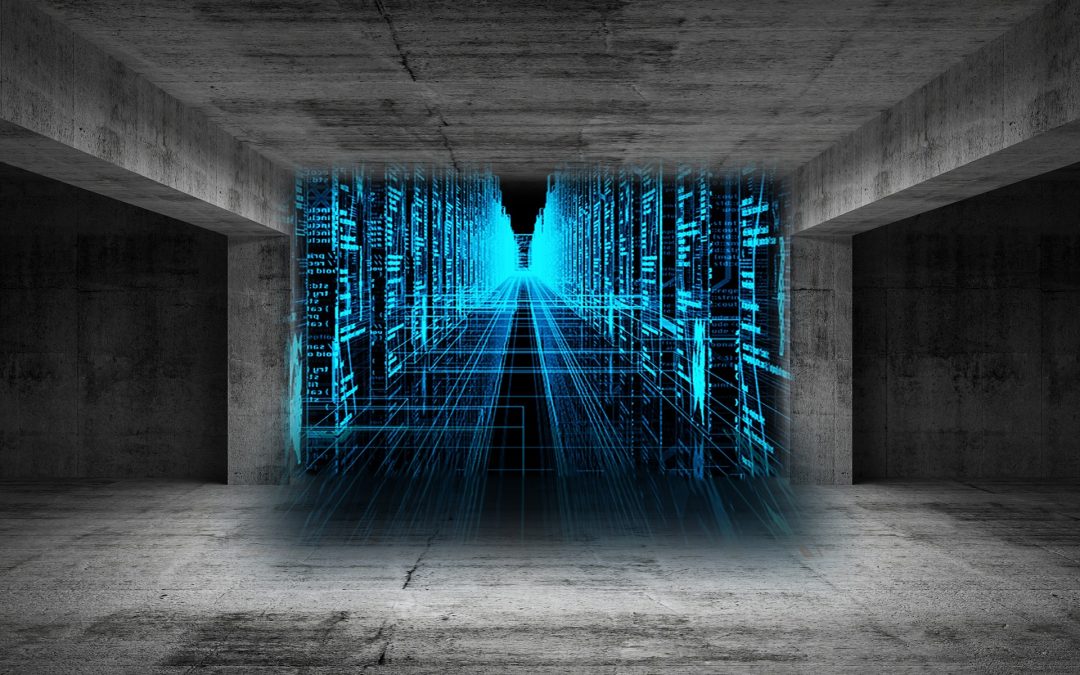Cloud Virtualization: What Is It?
Cloud computing and virtualization are separate technological concepts. Virtualization refers to compartmentalizing the drive on a machine so you can run multiple operating systems. With the right machine, emulation software, and technological savvy, you could load Unix, Linux, Windows, and Apple OS on the same hardware. That’s virtualization.
Cloud virtualization basically takes the concept of virtualization and adds it to the cloud. Cloud computing is essentially multiple servers networked together into an array, exponentially compounding available “hard drive” space. Some clouds have over a million servers. They cater to many clients, and each of those clients has access to a virtualized “space”.
So essentially, cloud virtualization is a term that describes your use of software technology on the cloud you’re “renting”. An on-site server array is like a home you own, monthly cloud services are like a digital apartment.
A public cloud array is like a public apartment building. Using the private cloud would be like renting the whole building with all its apartments, rather than one unit. Virtualization is what you use the digital “space” you’re “renting” for. Doing so provides several distinct advantages.

Image via Pixabay
1. Virtualization Of Multiple Operating Systems On One “Machine”
We touched on this in the introduction. Essentially, the size of your cloud and skill of the cloud providers with whom you do business determines how many separate “desktops” or “hard drives” you can virtualize on the cloud. This can be quite advantageous in terms of development and on-site software management. It can also safeguard your network.
In terms of security, you may want to operate some software in digitally quarantined virtual environments. You open questionable files in such environments to avoid incidentally compromising the rest of your network should the file turn out to be malicious.
Cloud virtualization allows you to diversify and specify digital “environments” as it suits you, increasing security and reducing collateral costs otherwise deriving from tech or personnel expenses.
2. Reduction Of Technology Infrastructure Expenses
Technology infrastructure costs are highest as regard to personnel and hardware. With cloud computing, you can essentially outsource either to a turnkey solution available at a monthly subscription. Since it’s on the cloud, you have remote access from wherever you can secure a trustworthy internet connection.
This means you don’t necessarily need all employees working at a centralized location. BYOD, or Bring Your Own Device, is made possible through tech management like this. So now, except for essential management, you can use telecommuting and the cloud to facilitate personnel output.
You don’t need office space, parking space, associated custodian services, or end-user devices. You could still buy employees’ laptops, or let them bring their own, or use DaaS.
There are multiple “terms” that fit under “DaaS” presently. In this sense, we’re looking at Device as a Service. You “rent” a certain number of laptops, tablets, or phones at a monthly subscription. All data is kept on the cloud, any hardware issues can be solved by subbing out devices, you cut machine expenses and decentralize.

Image from Pixabay
3. Expanded Security In Data Management
Cloud computing providers must serve multiple clientele reliably, while retaining cutting-edge relevance amidst competition. Their core business model revolves around a secure “product”. Accordingly, cloud security profiles tend to be better than that which is possible through most on-site tech solutions.
4. Desktop “Omnipresence”
This was touched on in point two: through cloud computing you can “float” your “desktop” interface for your business’s network. You can have everybody working on the same “desktop”.
This is generally called Desktop as a Service—it’s another “DaaS”. And interface options here are numerous and cost-effective—check out this free remote desktop software.
5. Competitive Enhancement
When you can cut tech infrastructure costs while expanding your decentralization capability, that gives you competitive viability. You’ll be able to devote resources toward more important functions of business, allowing you to branch out, market more effectively, and many other necessary aspects of operation otherwise unattainable owing to IT infrastructure cost.
Maximizing Potential
SMBs and enterprises alike can derive much value through cloud virtualization. Competitive enhancement, remote desktop options, increased security, cost reduction, and expanded virtualization potential are just a few of the key advantages worth considering. The cloud has even greater potential. If interested, seeking consultation for your best match here is worthwhile!

Ashley Lipman

Latest posts by Ashley Lipman (see all)
- 5 Benefits Of Virtualization In A Cloud Environment - October 29, 2019
- 11 Cloud Services Your Development Process Needs 2019 - October 3, 2019
- Strategies for Planning an SQL Database Recovery - July 12, 2019