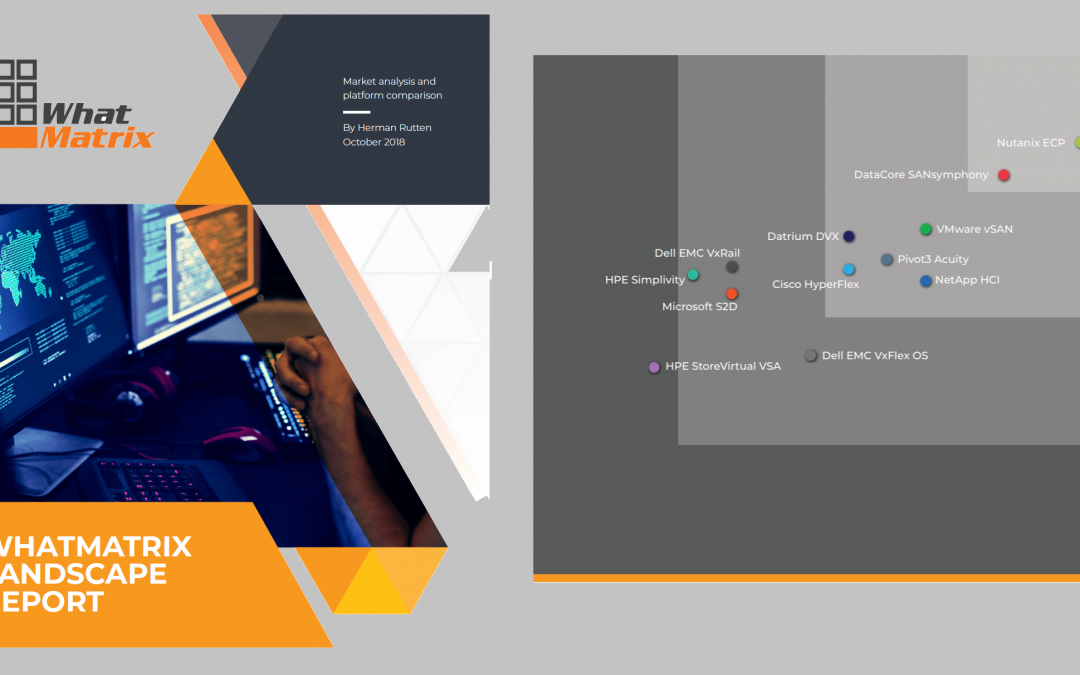Landscape Report for Data Protection – what’s needed?
This page is intended for vendors who received “notification of inclusion” for a WhatMatrix Landscape Analysis Report. Please see below for instructions on what’s needed and how to maximize the benefit of inclusion to e.g. generate additional visibility and capture leads. (If you are unfamiliar with the nature of the Landscape Report – see details and examples here.)
What are the prerequisites?
All products that have been accepted for publication on WhatMatrix are eligible for inclusion in a landscape report. These products have successfully undergone full technical evaluation through an independent WhatMatrix consultant against the category taxonomy and are considered to be industry-leading and influencing solutions.
Where’s the catch?
There is no catch. There is no “pay to play”, inclusion in the report is free. Purpose of the report is to give trusted advise back to the community and highlight interesting vendors.
Whats needed from the vendor?
Not much, please review below options to maximize the benefit of the report
- Update Your Data: Review the data published for your product. If you are in need of an update work with your category or product consultant to submit the update.
If you don’t have a contact yet simply request the input template and we’ll get you up-to-date.
- Provide some additional data for the report:
- Company abstract (max 100 words)
- Annual Product Revenue
- # of employees, Year founded
- Verify your vendor Account access: If you already have a “vendor” account on WhatMatrix
- Log in to your vendor account
- Select “My Listing (Vendors)“
- Verify (or add) the vendor contact email (this is the email your analytics will be sent to). Note: This email will not be externally visible
Don’t have this option? Click here to request an upgrade to a “vendor account” (no cost) to be contactable and receive usage stats for your listing
- Review Marketing Options: All WhatMatrix listings are free – but vendors can enable (optional) features to make their listings more effective e.g.:
- Generate leads and subscriptions
- Get your vendor “showcase” page
- Social media campaign
Interested? Request the Community Request the sponsorship guide here (we can help you pick the most effective options). Note: The above enhancements will have no influence on product evaluation and rankings.
“Too much hassle? Request a session with us and we’ll talk you through the process and enable options you want.”
Time Line (Data Protection Report)
We will keep vendors up-to-date with the relevant dates
- “Submit your data” deadline: March 31st 2020
- Report publication: Q2 2020
All dates are subject to change, vendors will be notified of changes independently.
Any tips?
- Schedule a chat with us (we want you to maximize the benefits of the report campaign)
- Ensure your data is up-to-date and review the evaluations by the dead line
- Consider enabling at least the “Essentials” tier to capture interest and increase visibility
We wish all vendors a successful report campaign!


Latest posts by Community Author (see all)
- WhatMatrix Q&A with Citrix– Virtual Desktop, DaaS, VDI and WVD - July 5, 2020
- We hope you are well – help for vendors – free lead generation - March 27, 2020
- Landscape Report Guidance: Cloud Management Platforms - February 5, 2020