This is an update to the VMware-related capabilities on Softlayer covered previously on WhatMatrix HERE
Disclaimer: Andreas works as global Cloud Architect in IBM
Whatever your awareness of “IBM cloud” (maybe “little” e.g. in comparison to AWS, Azure etc), the company has made tangible strives to provide a compelling hybrid cloud strategy for the Enterprise.
You might not be convinced by the fact that several analysts recently acknowledged IBM leadership in this area … but have a look at the recent announcement and you’ll “get” why existing VMware clients get pretty exited.
“SoftLayer provides the capability to create secure and flexible VMware environments on top of IBM’s Public Cloud – now with expanded (and cost-effective) capabilities!” Big deal? Well, yes … as this allows existing VMware customers to:
- ‘Lift and shift‘ (or extend) existing VMware workloads to the public cloud with the associated benefits (free up DC space, shift Capex to Opex etc, deliver globally on a secure platform etc) – while –
- Keep taking advantage of existing VMware skills, assets and processes (scripts, VMware admins, vm templates etc.) – resulting in a –
- Transition to the public cloud and flexible hybrid environments with minimal disruption.
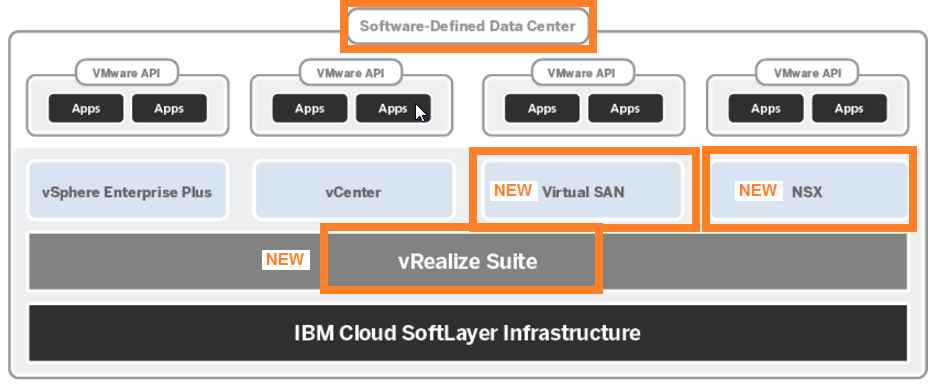
High-Level Architectural components (new components in orange)
Comment: “IBM Cloud” encompasses a much larger scope than the described VMware “platform” capabilities, including native SoftLayer and open source options, Bluemix/PaaS as well as extensive cloud solutions and services). Ensure to evaluate the appropriate solution approach and architectures for your workload.
What’s New? Deploy SDDC – VSAN, NSX, SRM and vRealize components in SoftLayer – based on certified reference architectures and for a new, lower price.
Why can I not do a “lift and shift in to e.g. AWS or Azure?
In simple terms you need access to the virtualization host in order to “fully” operate your VMware environment (as you’d be used to it from your own DC). Neither AWS nor Azure allow you this level of control (also run different hypervisors). SoftLayer allows you to deploy and manage physical host in addition to standard virtual instances.
Why would I do “this” on IBM SoftLayer, not on VMware’s own public cloud?
There are of course many aspects that can be done on VMware vCloud – but we have partnered for a reason 😉 – with SoftLayer you can chose from 28 DC’s in 14 countries, take advantage of SoftLayer’s unmetered private network (just think of “free” vSphere replication!) and have “full control” beyond what is specifically exposed as a “service” in vCloud (there is no access to the physical ESX hosts in vCloud). Also have a look at these interesting thoughts on the implications for vCloud.
So what’s new?
Softlayer customers have deployed vSphere & vCenter on the Softlayer cloud for some time. From personal experience the most frequently requested additional capabilities were:
- Ability to deploy “other” VMware components (like SRM for disaster recovery or e.g. NSX to take advantage of software defined networking)
- Make it cheaper and easier to deploy
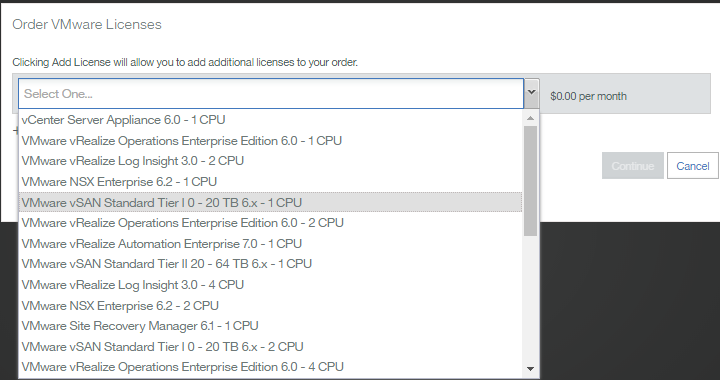
SoftLayer Portal Screenshot: Ordering VMware Licenses
and this is what IBM and VMware (recently) introduced on SoftLayer:
- New, socket based licensing for an (incredibly low) $85/socket/mo for Enterprise Plus (includes S&S)
- Select from the “full SDDC” portfolio, including:
- Virtual SAN Standard, Advanced (Advanced new since June 2016)
- NSX Enterprise (Software defined networking)
- Site Recovery Manager (DR)
- vRealize Automation Enterprise (cloud automation)
- VMware Integrated Openstack (VIO)
- vSphere E+ & vCenter Server (Standard & appliance)
soon to come: - Horizon Suite (VDI) – recently announced – not available yet
Is this “real”? How do I get started?
It’s absolutely real with many customers running VMWare on SoftLayer. With the latest portfolio enhancements several new assets were published (in conjunction with plans to provide automated deployments and additional services going forward) – here’s my top list:
- VMware SDDC on Softlayer – Reference Architecture
This is a comprehensive (140 page) “Certified Partner Architecture” document that outlines everything from building block configurations over sizing to NSX and vRealize design. - “VMware on SoftLayer” – Channel Enablement webinar – replay
Comment: SoftLayer is a “self-service” IaaS platform – offering channel partners the opportunity to drive business and provide value with VMware design expertise and services! - How to: Order VMware Licenses
- Storage Options for VMware in SoftLayer
- Long Distance VMotion on SoftLayer – Video
Top Tips:
- Get familiar with and use the certified reference design (sounds logical but can’t stress it enough)
- Ensure you pick from the documented building blocks (this ensures the use of certified components like the appropriate RAID controller for VSAN etc)
- Bear in mind that SoftLayer is a “self-service” IaaS platform – ensure you involve a partner with good VMware skills or secure appropriate services for such a project – especially if complex.
- Architects – evaluate all IBM cloud options – e.g. “standard” SoftLayer virtual servers or Bluemix containers might be a better option for e.g. new, cloud-enabled workloads
PS We plan to cover more tips and a technical FAQs in another update – check back over the coming weeks! 😉
Andreas Groth

Andreas Groth





