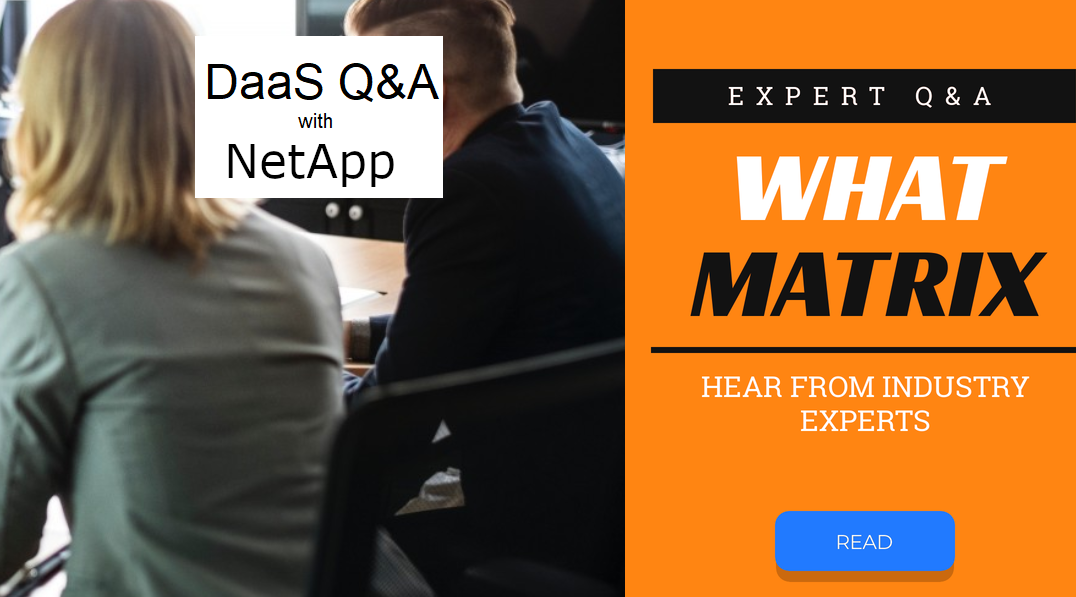WhatMatrix: The coronavirus pandemic has accelerated virtual desktop sales momentum. What are some of the big questions you are being asked to answer from companies shifting to work from home, and how are you answering those questions?
How fast can I get there?

Cathi Allen, Product Marketing Manager, Virtual Desktop Services at NetApp Public Cloud Services
Cathi Allen Product Marketing Manager at NetApp
NetApp: This is a key question, as customers are finding that not only that they do need to embrace VDI…they need to do it ‘now’. The old adage of ‘IT is a competitive weapon to stay ahead of competition’ has evolved in the face of this pandemic; now it’s ‘Advanced IT solutions are the way to pull yourself off the floor after all of your market has been knocked down…and the fastest to get up will cross the finish line first’.
We have had customers that have given us challenges, such as to get their cloud VDI environment created and ‘stood up’ in 2 weeks; leveraging our advanced automation and machine logic, we had them productive in 2 days.
How much is this going to cost?
NetApp: Traditionally, VDI was seen as a fairly pricey OPEX line item; however, the cloud cost curve has been on a steep decline over the last few years, meaning that it’s now far less than many customers perceive. Combined with Microsoft’s Windows Virtual Desktop (WVD) licensing scheme in Azure which removes the RDS CAL burden, as well as enabling multi-user Windows 10 licensing (versus the more expensive Windows Server licensing for this workload), the combination delivers a very strong ROI that was not there just a couple of years ago. Whether utilizing the cloud through as a new deployment, or via migration or expansion, this approach is now a fast and affordable option for a remote workforce environment.
How can I make sure that my user experience equates to what they are used to currently on their traditional desktop environment?
NetApp: Technology has developed to the point that you can regularly present end user’s virtual desktops as a primary mode of support – with full customization, personalization, and a performance experience that they are used to currently. However, key to ensuring the consistent user experience is that you must make sure that the underlying infrastructure is in place to support the total aggregate workload, especially since VDI is now a tier one, enterprise workload. This means enterprise-scale (versus commodity-level) storage, proper networking setup, and compute optimizations. Resource usage must be constantly monitored to ensure that the right compute, bandwidth, and resources are allocated and delivered correctly – something that you would not generally be concerned about with traditional physical endpoints.
WhatMatrix: Why do you think VDI has taken this long to really take off? Was the use case driven model too narrow? Was IT technology holding it back?
NetApp: We see that there have been several impediments to VDI sweeping the market and fulfilling the technology promise; they include:
Cost
On-premises VDI was always perceived to be more expensive, requiring beefy datacenter infrastructure, intricate networking setups, additional Windows Server licenses and CALs, and the VDI software costs. Add to that the burden on IT resources and skillsets to deploy and manage this environment, and it was daunting. Today, however, the cloud infrastructure cost curve has come down and to the right, and Microsoft has aggressively addressed the licensing issue. Technologies and mass economics/commodities at scale are being addressed via the concept of global control planes for broad-based deployment and management, removing the strain on personnel resources and making VDI economically more reasonable.
Connectivity
Historically, end users have been reluctant to rely on a network connection for the daily activities. They tended to feel the need to be tethered to their local device, holding their local data, content, and local datastores, to be productive. However, technology and culture has evolved synergistically so much over the last five years that this is now far less of an issue. We have gotten so used to working on our smart devices/phones (i.e. our handheld computers), that we take it for granted that we are working in the cloud now. We answer email, shop, bank, communicate and socialize in the cloud every day, all day. Working on our phones is now the norm which is a similar experience to a virtual desktop. This has subtly removed one of the biggest hurdles to VDI adoption.
Personalization
End users always wanted their stuff, the way they wanted it. A desktop set up in a way that made them comfortable, app icons where they wanted them, data at their fingertips. The thought was, ‘I need it with me all the time.’ However, along with the cultural change noted above vis-à-vis connectivity, technology has also evolved to allow that level of personalization to be present in the virtual desktop environment – and from any device (not just a PC).
Why has it taken off? COVID-19 has forced the issue.
WhatMatrix: With more companies quickly implementing remote PC and work from home initiatives, what kind of security issues should they be aware of?
NetApp : Working with large enterprises on their modern workplace environments, we see several potential risk areas that are too often overlooked:
Data loss
Just providing connection to your apps and data from anywhere does not solve the total issue. If you have people working from home, you still face a massive risk of data loss (likely larger than if they are working from a corporate location). They can lose data if they drop their PC, or if their learn-at-home kids download malware to the home network. Data loss potential is magnified in this new world dynamic.
Data theft
Data loss isn’t the only issue: what about if the workstation (loaded with data worth far more than the PC itself) is stolen by someone working at the house, or taken out of the car, or picked up while working at the local Starbucks. Not only is that data lost…it is in potentially malicious hands. Other scenarios include someone inserting a thumb drive into an unattended PC at a library or coffee shop, or on a plane, or ‘hackware’ that is put into the home network allowing data to be siphoned off. Most enterprises agree that ‘stolen data’ is even worse than ‘lost data’.
Unauthorized access
We’ve all seen enough incidences of hacking through IoT devices (printers, smart TVs, refrigerators), viruses on home network/home pc that proliferates, and insertion of ransomware or malware that can use a home PC as an entry point into the entire corporate network.
All these issues can be well addressed by an enterprise-scale VDI infrastructure…allowing the business to be up, running, and way ahead of the competition.
WhatMatrix: Now that companies have been “pushed” into the deep end of the pool of VDI/DaaS/Remote PC with forced work from home initiatives, do you think things will go back to normal or will they continue to allow some percentage of work from home?
NetApp: We do not know for certain or to the extent but there is enough data to show that most major enterprises are going to continue with a remote workforce permanently. Business are becoming more confident with maintaining business continuity with their workforce. Users are proving to be productive, driven and have a better work life balance.
WhatMatrix: Can you explain what your solution or offering does specifically to help with work from home strategies?
NetApp: Our customers are finding that, while VDI addresses a pressing issue, it can be hard and complex to do right. Especially at scale. And even more so when companies need to figure out how to expand their on-premises environments, burst into the cloud, or migrate to the cloud. They are finding that each locale has their own deployment, management, and orchestration tools, which do not necessarily work across instances or platforms (even if they are from the same vendor). According to industry research done earlier this year by research firm ESG, 93% of VDI users (current and planned) must rely on 3rd party resources to deploy and manage their VDI environments, due to a lack of manpower and competency.
As VDI has evolved to a Tier-1 workload, to address these issues NetApp has invested heavily in this space, introducing NetApp’s Virtual Desktop Service, (VDS). VDS is a SaaS-delivered global control plane that streamlines and automates the deployment, management, and orchestration of VDI environments for on-premises, hybrid, or even multi-cloud VDI environments. VDS leverages automation and machine logic to provision and deploy the infrastructure (such as storage, compute, and networking resources), orchestrate the session hosts and user sessions, as well as to manage the application stack. A key aspect of VDS is its ability to use algorithms and machine logic to optimize the use of cloud compute resources, saving ~ 50% off the user’s cloud infrastructure bill.
VDS also allows incorporates the ability to leverage NetApp’s enterprise-class Cloud Volumes family of storage to ensure scale, performance, and availability. In addition, VDS allows the user to take advantage of a full suite of the Cloud Volumes platform products to monitor/report on the overall cloud environment (Cloud Insights), protect both user and shared data (Cloud Backup), as well as Microsoft 365 data (SaaS Backup for Microsoft 365), and ensure audit/regulatory compliance (Cloud Compliance).
Quite simply, NetApp’s VDS allows customers to deploy VDI faster, in a more secure manner, exploit it more fully, deliver on tighter SLAs with their users, increase their data production/compliance profile…all while cutting their overall VDI costs by up to 50%.
WhatMatrix: Why should a company choose your solution? What are your differentiators?
NetApp: Three things have become clear with regards to VDI in 2020: a) it’s evolving to a Tier 1 workload requiring the same robust infrastructure as other top-tier workloads such as SAP and Oracle apps, b) customers are embracing a hybrid/multi-cloud paradigm to ensure virtual desktop resources are available in close proximity to user populations, and c) it’s here to stay. With those points in mind, there’s no other solution that offers the enterprise-class infrastructure that NetApp can provide, nor that can enable a truly hybrid/multi-cloud management from a single pane of glass.
This means that customers can manage all their Windows virtual desktop environments regardless of where they are, whenever need be. VDS even allows superset groupings of users and resources that go beyond the limits imposed by the hyperscalers for a given workspace (i.e. users, API call limits, etc.) to allow seamless enterprise management. Imagine being able to create a single workspace – governed by a set of policies – that spans multiple clouds and regions seamlessly. That’s VDI at enterprise scale.
Furthermore, there’s no other solution set that delivers the total ROI that the NetApp family does. VDS can reduce deployments from months to days, and management and orchestration from weeks to hours, all through utilizing automation and machine logic. The ongoing streamline management done via automation by VDS can save thousands in IT man-hours and administrative costs, versus standard operating procedure. Cloud resource usage is optimized through LiveScaling, which consolidates users into a smaller number of VMs while shutting down inactive virtual machines, saving significant cloud compute costs – which themselves are minimized by sourcing discounted reserved and spot instances through our Spot by NetApp family. Storage resources are also optimized through the Cloud Volumes family, ensuring that customers are not over or under resourcing their storage platforms.
NetApp VDS is VDI management at enterprise class scale, from a single pane of glass.
WhatMatrix: Is your company doing anything specific, outside of selling your solution, to help work from home or the community in general?
NetApp: NetApp prides itself in leading in thought leadership. Not only do we try to ‘set the bar’ with regards to protecting our employees while supporting their productivity in a safe work-from-home environment, we educate others within the industry on what how the remote workforce is the new normal. We also work directly with all the of the major cloud vendors, Azure, GCP and AWS, collaborating to improve performance, resolve issues, and invent new technologies.
We continue to work with our customers to meet their challenges and creating new ways to meet their needs. To help our customers learn how to expand their use of these modern workplace technologies, we have provided free ‘sandboxes’ for customers to get familiar with and test these systems, allowing them to come up to speed quickly and test some of their own applications without the requirement of standing up a full cloud-based VDI environment.
WhatMatrix: How does your solution address user concerns around data privacy and control over personal data? Can you describe your view on these challenges?
NetApp: There are several ways that NetApp, and our vendor partners, help address our customer’s security concerns. First off, the public cloud providers include intense levels of security within the hyperscalers. The customer’s cloud tenant is completely encapsulated from other tenants, in a multi-tenant fashion. To go further, within offerings such as Microsoft Azure WVD, multifactor authentication can be enabled. When a user logs into Azure and WVD, Azure will ask for the username, password, and Azure multi-factor authentication, which delivers a token to the end user’s device. The next time the user logs in, from the same device, the client will remember the token from the Azure Active Directory (AD) Enterprise application. To further improve security, a Conditional Access policy can be implemented.
For security factors specific to NetApp, NetApp ONTAP options and AD controls incorporate encryption in rest and in flight, to improve security at the storage level. NetApp Cloud Insights includes a feature called Cloud Secure, which has the ability to protect a customer’s data with actionable intelligence against a multitude of threats. It provides centralized visibility and control of all corporate data access across hybrid cloud environments to ensure security and compliance goals are met.
From the aspect of the user’s data, NetApp offers SaaS Backup for Microsoft 365 (M365) which is easily enabled from the VDS console. Use of Microsoft 365 is dominant with customers using tools such as Exchange, SharePoint, Teams, OneDrive, etc., and they are provided a highly resilient infrastructure with regards to the availability of these services. But what about the security and protection of user data within those products? Microsoft is explicit about the fact that a customer’s data is that customer’s responsibility to protect from threats such as accidental deletion, user error, insider threat, applications run amok, or ransomware. According to recent research, up to 2/3 of business don’t realize that they carry this burden – Microsoft doesn’t protect your data against these threats. NetApp SaaS Backup for M365 simply and easily protects that critical customer data through a simple service enabling data protection, restore, and rollback – completing the picture of keeping your users’ data and work safe from a variety of threats.
WhatMatrix: Finally, do you have any advice to a company currently planning or in the process of implementing a VDI or DaaS solution?
NetApp: While there are many things that many will advise when implementing a remote workforce strategy, such as VDI or DaaS, we feel that there are three that are key.
First, educate yourself. The success or failure of any VDI or DaaS project is determined by the end user. If they are unable to be productive, have latency issues, or poor performances, they will not adopt it, creating business continuity issues, higher employee turnover, and waste of time, resources, and money. Investigate what the user’s really do daily. Setup a pilot program or test environment to prove to user’s that performance, access to the apps and data, and experiences are acceptable gain user acceptance and adoption.
Second, do not do it yourself. Trying to stand up a VDI environment without understanding the proper sizing, scaling, and technologies will lead to failure. Under or over resourced environments are doomed. Find a trusted advisor to help you navigate to find the solution that works best for your situation. Have them help you scope and right size your environment. Also, talk to others in your industry that have implemented VDI. Get customer success stories or case studies. Ask for customer references. These will all give you a better chance of a successful deployments.
Finally, do not underestimate the scope and size of the necessary infrastructure (on-premises or cloud) to ensure peak performance of your VDI environment. Test tools available and try product trials to determine what will work best for the customer’s situation. Evaluate resources, including skilled IT resources, to make sure they will help drive to a successful VDI implementation and environment, in the short and long term.
WhatMatrix : Thanks Cathi, really appreciate you taking time to share your insight with our community. For anyone wanting more infomation on NetApp solutions head over to their Virtual Desktop Service site


Latest posts by David Marshall (see all)
- WhatMatrix QA with NetApp – Virtual Desktop, DaaS, VDI and WVD - December 21, 2020
- WhatMatrix Q&A with VMware– Virtual Desktop, DaaS, VDI and WVD - September 4, 2020