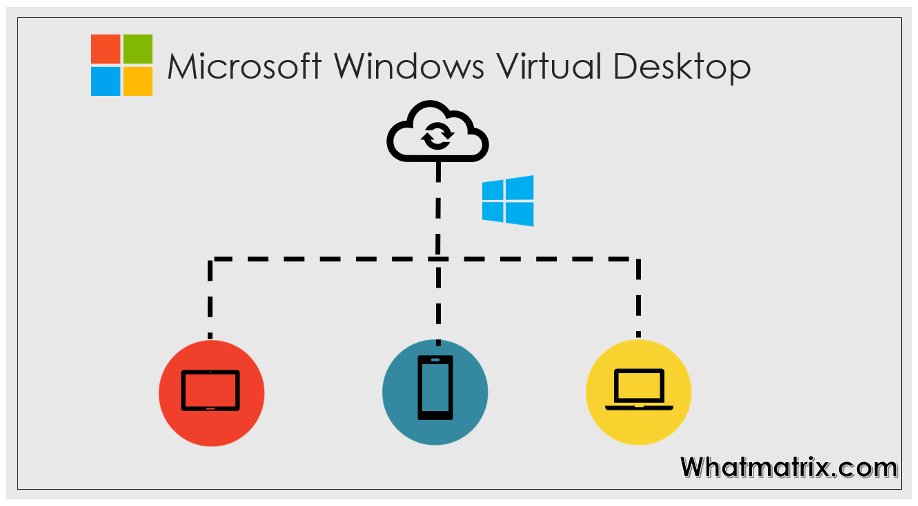The DaaS Comparison
WhatMatrix launched its DaaS (Desktop as a Service) comparison last year initially presenting a comparison of Citrix, VMware, Nutanix and, later that year, added CloudJumper to the mix. The comparison looks at the leading DaaS platforms in the industry and helps you understand their capabilities and feature-set in a cloud delivery model. This new update adds Microsoft Windows Virtual Desktop (WVD) to the existing solutions.
Microsoft WVD was first announced in September 2018, available as a public preview in March 2019, and generally available at the end of September 2019. The current DaaS comparison has now been updated to include WVD. The solution is still in an early stage of adoption with many enterprises doing a pilot or proof of concept while Microsoft is releasing new features as we move along. The current release is named Windows Virtual Desktop Spring Update and released on 30th April 2020 and has entered Public Preview.
Current State of VDI
Virtual Desktops has always been there as part of the workpsace solution stack, but it was never leading the pack because of various reasons:
- Lack of support from Microsoft on enabling this
- Users being deskbound
- Applications and services bound to Data center
- Remote working not being among Enterprises’ strategy
All of the above meant that Virtual Workspaces was always part of the conversation but was limited to some use cases and not the mainstream or primary solution in the work place. Over time the above-mentioned scenario has been changing slowly. Virtual Desktop Infrastructure (VDI), which had been primarily on-premises, is making a move towards DaaS in Cloud (services and workers):
- Applications and services being moved to Cloud
- Anytime, anywhere work becoming widespread
- Microsoft getting onboard to offer its own virtualization solution
- Contract working and Gig economy is gaining prominence
Another factor that added to all of the above, and accelerated the adoption of DaaS solutions, is the recent unfortunate outbreak of COVID-19. This will have far greater impact on how businesses and Governments will be operating in the near future. The COVID-19 outbreak has mandated social distancing which can be effectively achieved by making a Virtual Workspace enabled via VDI. In this new era of working, Virtual Workspaces enabled via VDI can be used to ensure productivity of an employee, availability of Government services, enable learning for students and many more use cases.
Microsoft Windows Virtual Desktop DaaS
Windows Virtual Desktop (WVD) is a desktop and application virtualization service running on Azure. The service delivers management plane, Windows 10 VDI (persistent & non-persistent desktops), multi-session Windows 10, and Remote Desktop Services (RDS) environments from Azure Cloud.
[block]2[/block]
WVD service helps solves many DaaS challenges, some of which are:
- Enable anytime anywhere access from every device
- Scale up and down quickly as per business needs
- Run legacy applications a bit longer on Windows 7, while executing the move to other platforms
- Easier management and move from OpEx to CapEx model
- Proximity of MS applications (One Drive, Email, SharePoint Online, etc.) and Desktop (WVD Desktop) on same Cloud improves performance and end user experience
Benefits of using WVD
- WVD is a Software-as-a-Service (SaaS) service hence no infrastructure hosting required to host a virtual desktop
- Extended support of Windows 7 for next 3 years
- Availability of both full session desktops and remote publishing of applications
- Windows WVD is optimized for using Office 365 ProPlus
- Windows 10 Multi session, true Windows 10 experience and multiple sessions on a machine
With the bundling of FSLogix and availability of Windows 10, multi session gives the solution a market edge in certain use cases. The service is available globally for enterprise clients, with Government Cloud predicted to be offered sometime later in 2020.
One more reason why WVD is gaining traction in the market is because of licensing. Many of the Microsoft clients are already licensed for WVD as part of their existing plans and they only need to pay for compute, storage and networking on the Azure Cloud platform.
The solution is evolving fast and in coming months focus is required on management, operations, reporting and the partner eco-system to make WVD a mature solution. Currently, management tasks are done via PowerShell and the scaling of solution for various use cases is something that is evolving. Performance and end user experience is something that would become more apparent as we move towards more and more enterprise implementations. For more information in General head over to our comparison or you can see additional information from Microsoft
WhatMatrix Team and Community
This endeavor would not have been complete without the help of our community, a team that has contributed to this comparison, updating it and introducing new and relevant information from time to time. Thanks to Stefan Dingemanse, Rory Monaghan and David Marshall. Please do share your feedback & ideas on how we can improve this comparison further or any other comparisons you would like to see.


Latest posts by Ajay Walia (see all)
- Why consider Windows Virtual Desktop as your next DaaS solution - June 3, 2020
- Enterprise Mobility Management trends 2018 - April 26, 2018