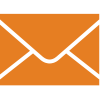|
|
|
Compute |
|
|
|
|
Virtual servers are called cloud instances (equivalent to EC2 instances in AWS)

https://docs.eucalyptus.cloud/eucalyptus/4.4.5/index.html#user-guide/understanding_instances.html
|
Azure Stack allows for the deployment of virtual servers called virtual machines

https://docs.microsoft.com/en-us/azure/azure-stack/user/azure-stack-compute-overview
|
VMware Cloud Foundation bundles vSphere which includes the ESXi virtualization platform for creating and running virtual machines and virtual appliances

https://docs.vmware.com/en/VMware-Cloud-Foundation/3.0/rn/VMware-Cloud-Foundation-30-Release-Notes.html
|
|
|
VM Type - General Purpose
Details
|
Virtual machine hardware can be configured to take full advantage of the underlying hosts hardware. A collection of instance types can be customized in terms of vCPUs, memory, and disk.

https://libvirt.org/formatdomain.html
|
General purpose VMs are Basic A, Standard A, Av2-series, D-series, DS-series, Dv2-series, DSv2-series

https://docs.microsoft.com/en-us/azure/azure-stack/user/azure-stack-vm-sizes#general-purpose
|
You can configure the virtual machine hardware to take advantage of the underlying hosts hardware

https://docs.vmware.com/en/VMware-vSphere/6.5/com.vmware.vsphere.vm_admin.doc/GUID-4AB8C63C-61EA-4202-8158-D9903E04A0ED.html
|
|
|
VM Type - Compute Optimized
Details
|
Compute-optimized instance types can be customized by modifying the instance type

http://docs.eucalyptus.cloud/eucalyptus/4.4.5/index.html#euca2ools-guide/euca-modify-instance-type.html
|
Computed optimized VMs are F-series, Fs-series, Fsv2-series

https://docs.microsoft.com/en-us/azure/azure-stack/user/azure-stack-vm-sizes#compute-optimized
|
You can configure the virtual machine hardware to take advantage of the underlying hosts hardware. For compute optimized instances, you would increase the CPU resources

https://docs.vmware.com/en/VMware-vSphere/6.5/com.vmware.vsphere.vm_admin.doc/GUID-4AB8C63C-61EA-4202-8158-D9903E04A0ED.html
|
|
|
VM Type - Memory Optimized
Details
|
Memory-optimized instance types can be customized by modifying the instance type

http://docs.eucalyptus.cloud/eucalyptus/4.4.5/index.html#euca2ools-guide/euca-modify-instance-type.html
|
Memory optimized VMs are D-series, DS-series, Dv2-series, DSv2-series

https://docs.microsoft.com/en-us/azure/azure-stack/user/azure-stack-vm-sizes#memory-optimized
|
You can configure the virtual machine hardware to take advantage of the underlying hosts hardware. For memory optimized instances, you would increase the memory resources

https://docs.vmware.com/en/VMware-vSphere/6.5/com.vmware.vsphere.vm_admin.doc/GUID-4AB8C63C-61EA-4202-8158-D9903E04A0ED.html
|
|
|
VM Type - Accelerated (GPU)
Details
|
GPU instance types can be customized through advanced configuration only. No official documentation.

https://libvirt.org/formatdomain.html
|
There are no accelerated VM offerings with a GPU

https://docs.microsoft.com/en-us/azure/azure-stack/user/azure-stack-vm-sizes
|
You can configure the virtual machine hardware to take advantage of the underlying hosts GPU hardware

https://docs.vmware.com/en/VMware-vSphere/6.5/com.vmware.vsphere.resmgmt.doc/GUID-74A657D9-52F7-4F92-AB86-9039A90A028D.html
|
|
|
|
Metadata URL, featuring EC2-compatible information and thus compatible with cloud-init, is reachable from instances.

https://docs.eucalyptus.cloud/eucalyptus/4.4.5/image-guide/ig_task_prepare_image.html
|
While Azure has an Instance Metadata service, this functionality is not currently supported on Azure Stack

https://docs.microsoft.com/en-us/azure/azure-stack/user/azure-stack-vm-considerations
|
There is no built-in way to access this functionality. (see details)

There is no built-in way to access this functionality. You may be able to get it using the vSphere SDK for Perl within the VM to access the vSphere API but this requires the customer to build the functionality
|
|
|
Rapid Provisioning
Details
|
System components enable fast provisioning, particularly of EBS-backed instances.

http://docs.eucalyptus.cloud/eucalyptus/4.4.5/index.html#euca2ools-guide/euca-run-instances.html
|
You can easily and quickly deploy virtual machines using the Azure Stack console

https://docs.microsoft.com/en-us/azure/azure-stack/user/azure-stack-compute-overview
|
You can easily deploy VMs using a wizard, template, or cloning another VM

https://docs.vmware.com/en/VMware-vSphere/6.5/com.vmware.vsphere.vm_admin.doc/GUID-39D19B2B-A11C-42AE-AC80-DDA8682AB42C.html
|
|
|
Resize existing VM
Details
|
EBS-backed instances can be resized after stopping by modifying InstanceType attribute via ModifyInstanceAttribute request (in CLI or Console).

|
This functionality is supported in Azure Stack as well

https://azure.microsoft.com/en-us/blog/resize-virtual-machines/
|
You can easily resize an existing VM by changing its virtual hardware after creation such as CPU and memory

https://docs.vmware.com/en/VMware-vSphere/6.5/com.vmware.vsphere.vm_admin.doc/GUID-4AB8C63C-61EA-4202-8158-D9903E04A0ED.html
|
|
|
Resource Management
Details
|
Resources can be managed from either the Console or CLI/API

http://docs.eucalyptus.cloud/eucalyptus/4.4.5/index.html#admin-guide/manage_resources.html
|
The Azure Resource Manager provides a platform to manage all resources deployed within the Azure Stack

https://docs.microsoft.com/en-us/azure/azure-stack/azure-stack-overview#how-is-azure-stack-managed
|
Resources can be managed from either the vSphere Web Client or the vSphere Client

https://docs.vmware.com/en/VMware-vSphere/6.5/com.vmware.vsphere.vm_admin.doc/GUID-588861BB-3A62-4A01-82FD-F9FB42763242.html
|
|
|
|
AWS AutoScaling APIs are supported, with performance-based triggers for up- and down-scaling.

http://docs.eucalyptus.cloud/eucalyptus/4.4.5/index.html#admin-guide/manage_resources_as.html
|
Azure Stack includes scale sets which allow for automatic scaling of instances based on load

https://docs.microsoft.com/en-us/azure/virtual-machine-scale-sets/overview
|
There is no vSphere functionality to easily scale up or down VMs from the console

|
|
|
|
Images (akin to AMIs and AKIs) can be created and shared with other cloud users. Existing instances can be saved into an image.

http://docs.eucalyptus.cloud/eucalyptus/4.4.5/index.html#shared/image_section.html
|
You can create and publish a custom marketplace item

https://docs.microsoft.com/en-us/azure/azure-stack/azure-stack-create-and-publish-marketplace-item
|
You can clone a virtual machine to a template which can then be used to deploy other virtual machines later

https://docs.vmware.com/en/VMware-vSphere/6.5/com.vmware.vsphere.vm_admin.doc/GUID-FE6DE4DF-FAD0-4BB0-A1FD-AFE9A40F4BFE_copy.html
|
|
|
|
Instances can be imported using raw disk or VHD formats. Exports done manually at hypervisor level. No API support for the operation exists.

http://docs.eucalyptus.cloud/eucalyptus/4.4.5/index.html#euca2ools-guide/euca-import-instance.html
|
You can import and export a disk used by a VM. In addition, you may be able to import/export a VM state but this is not confirmed (see details)

You can import and export a disk used by a VM Link to uploading Link to downloading. In addition, you may be able to import/export a VM state but this is not confirmed Link to export state Link to import state
|
You can import and export virtual machines in the OVF and OVA formats

https://docs.vmware.com/en/VMware-vSphere/6.5/com.vmware.vsphere.vm_admin.doc/GUID-AFEDC48B-C96F-4088-9C1F-4F0A30E965DE.html
|
|
|
VM live migration
Details
|
VMs can be live-migrated using CLI / API. In the event of a host failure instances to not automatically restart.

http://docs.eucalyptus.cloud/eucalyptus/4.4.5/index.html#euca2ools-guide/euserv-migrate-instances.html
|
Azure Stack supports live VM migration as a preventative measure to protect resources from failing hardware

https://docs.microsoft.com/en-us/azure/azure-stack/azure-stack-network
|
You can perform a live migration of a virtual machine without affecting availability, called a hot migration, using vMotion

https://docs.vmware.com/en/VMware-vSphere/6.5/com.vmware.vsphere.vcenterhost.doc/GUID-FE2B516E-7366-4978-B75C-64BF0AC676EB.html
|
|
|
VM to host affinity
Details
|
Not supported. Can only be achieved by backend administration using instance migration.

http://docs.eucalyptus.cloud/eucalyptus/4.4.5/index.html#admin-guide/manage_nodes.html
|
This capability is not supported by Azure Stack

|
You can create VM to host affinity rules within a DRS cluster

https://docs.vmware.com/en/VMware-vSphere/6.5/com.vmware.vsphere.resmgmt.doc/GUID-2FB90EF5-7733-4095-8B66-F10D6C57B820.html
|
|
|
VM to host anti-affinity
Details
|
Not supported. Can only be achieved by backend administration using instance migration.

http://docs.eucalyptus.cloud/eucalyptus/4.4.5/index.html#admin-guide/manage_nodes.html
|
Azure Stack provides Availability Sets which replicate the VM across different hosts for high availability thus enforcing host anti-affinity

https://docs.microsoft.com/en-us/azure-stack/user/azure-stack-vm-considerations
|
You can create VM to host anti-affinity rules within a DRS cluster

https://docs.vmware.com/en/VMware-vSphere/6.5/com.vmware.vsphere.resmgmt.doc/GUID-2FB90EF5-7733-4095-8B66-F10D6C57B820.html
|
|
|
|
Networking |
|
|
|
Cloud virtual networking
Details
|
Overlays a virtual network on top of your existing network. Supports EDGE (EC2 Classic) and VPCMIDO (AWS VPC) modes.

http://docs.eucalyptus.cloud/eucalyptus/4.4.5/index.html#install-guide/configure_network_modes.html
|
The Network Resource Provider delivers a series of Software Defined Networking (SDN) and Network Function Virtualization (NFV) features

https://docs.microsoft.com/en-us/azure/azure-stack/azure-stack-overview
|
VMware Cloud Foundation bundles NSX Data Center for vSphere which provides a platform programmatically managing software-defined virtual networks

https://docs.vmware.com/en/VMware-NSX-Data-Center-for-vSphere/6.4/com.vmware.nsx.admin.doc/GUID-10944155-28FF-46AA-AF56-7357E2F20AF4.html
|
|
|
Cross-premises connectivity
Details
|
Support for AWS VPN Gateway is available but only when using VPCMIDO network mode.

http://docs.eucalyptus.cloud/eucalyptus/4.4.5/index.html#euca2ools-guide/vpc_euca2ools_intro.html
|
Cross-premises connectivity can be established in Azure Stacks which are deployed in the connected mode

https://docs.microsoft.com/en-us/azure-stack/user/azure-stack-vpn-gateway-about-vpn-gateways
|
The VCF platform is integrated into the customer datacenter and provides cross-premises connectivity to other customer networks

https://docs.vmware.com/en/VMware-NSX-Data-Center-for-vSphere/6.3/com.vmware.nsx.install.doc/GUID-2482B032-F420-432F-A6D0-6CD91506BFCC.html
|
|
|
DNS hostname resolution
Details
|
DNS names for VM instances is supported automatically

http://docs.eucalyptus.cloud/eucalyptus/4.4.5/index.html#shared/setting_up_dns.html
|
Azure Stack supports DNS hostname resolution

https://docs.microsoft.com/en-us/azure/azure-stack/user/azure-stack-dns
|
You can install NSX Edge as an Edge Services Gateway (ESG) between networks which will then allow you to configure external DNS servers. (see details)

You can install NSX Edge as an Edge Services Gateway (ESG) between networks which will then allow you to configure external DNS servers. The ESG ill forward requests from internal clients to the DNS servers for name resolution and will cache lookups DNS Configuration
|
|
|
DNS zone management
Details
|
No mention in the documentation

|
Azure Stack supports the creation and management of DNS zones and records using both the console and the API

https://docs.microsoft.com/en-us/azure/azure-stack/user/azure-stack-dns
|
No mention in documentation. Functionality would need to be built up by the end-user and then VMware components can take advantage of it

|
|
|
|
Elastic IP and Elastic Network Interface functionality enables flexible IP address assignment.

http://docs.eucalyptus.cloud/eucalyptus/4.4.5/index.html#shared/console_manage_eips.html
|
You can reassign an IP by modifying the virtual network interface or by deleting it and creating a new one (Experience)

|
You can statically set an VMs IP address from vSphere as well as specify a network protocol which is a pool of IPv4 and IPv6 addresses that vCenter will assign to virtual machines

https://docs.vmware.com/en/VMware-vSphere/6.5/com.vmware.vsphere.networking.doc/GUID-D24DBAA0-68BD-49B9-9744-C06AE754972A.html
|
|
|
|
Elastic Load Balancer is an included service.

http://docs.eucalyptus.cloud/eucalyptus/4.4.5/index.html#troubleshooting-guide/ts_elb.html
|
The Azure Stack provides load balancing functionality

https://docs.microsoft.com/en-us/azure/azure-stack/user/azure-stack-network-differences
|
You can install NSX Edge as an Edge Services Gateway (ESG) and take advantage of the logical load balancer

https://docs.vmware.com/en/VMware-NSX-Data-Center-for-vSphere/6.4/com.vmware.nsx.admin.doc/GUID-152982CF-108F-47A6-B86A-0F0F6A56D628.html
|
|
|
Network Interfaces
Details
|
Elastic Network Interface functionality allows attaching and detaching of virtual NICs to instances

http://docs.eucalyptus.cloud/eucalyptus/4.4.5/index.html#user-guide/vpc_concepts_elastic_net_interfaces_eni.html
|
You can create and modify network interfaces attached to virtual machines (Experience)

|
Virtual machines can have a variety of different network adapters added and configured

https://docs.vmware.com/en/VMware-vSphere/6.5/com.vmware.vsphere.vm_admin.doc/GUID-AF9E24A8-2CFA-447B-AC83-35D563119667.html
|
|
|
Outbound Network Connectivity
Details
|
Can be configured to connect to external networks with both EDGE (EC2 Classic) and VPCMIDO (Amazon VPC) networking modes.

http://docs.eucalyptus.cloud/eucalyptus/4.4.5/index.html#ops-guide/ops_networking.html
|
The Azure Stack is integrated into the customers datacenter and has outbound network connectivity to the customers border

https://docs.microsoft.com/en-us/azure/azure-stack/azure-stack-datacenter-integration
|
You can connect virtual machines to the physical network

https://docs.vmware.com/en/VMware-vSphere/6.5/com.vmware.vsphere.networking.doc/GUID-F3F5E069-9A75-467A-93FC-800F37104A7E.html
|
|
|
Public IP Address
Details
|
Public IP addresses can be assigned to instances either automatically or from a pool of Elastic IP addresses.

http://docs.eucalyptus.cloud/eucalyptus/4.4.5/index.html#ops-guide/ops_networking.html
|
Azure Stack supports IPv4 public addresses

https://docs.microsoft.com/en-us/azure/azure-stack/user/azure-stack-network-differences
|
You can connect virtual machines to the physical network

https://docs.vmware.com/en/VMware-vSphere/6.5/com.vmware.vsphere.networking.doc/GUID-F3F5E069-9A75-467A-93FC-800F37104A7E.html
|
|
|
|
Can be customized to use SR-IOV for instance networking by advanced configuration only. No official documentation.

https://wiki.libvirt.org/page/Networking
|
No mention of this capability for Azure Stack

|
There is a specific network adapter type (SR-IOV passthrough) designed to enable and support SR-IOV networking

https://docs.vmware.com/en/VMware-vSphere/6.5/com.vmware.vsphere.vm_admin.doc/GUID-AF9E24A8-2CFA-447B-AC83-35D563119667.html
|
|
|
VM Security Groups
Details
|
Instances can be added to a security group which has a specific network security policy applied to it.

http://docs.eucalyptus.cloud/eucalyptus/4.4.5/index.html#user-guide/networking_security.html
|
VM Security groups are provided as network security groups

https://docs.microsoft.com/en-us/azure/azure-stack/azure-stack-overview
|
Virtual Machines can be added to a security group which has a specific network security policy applied to it

https://docs.vmware.com/en/VMware-NSX-Data-Center-for-vSphere/6.4/com.vmware.nsx.admin.doc/GUID-16B3134E-DDF1-445A-8646-BB0E98C3C9B5.html
|
|
|
Virtual Network Peering
Details
|
Ability to create a peering connection between two VPCs is supported.

http://docs.eucalyptus.cloud/eucalyptus/4.4.5/index.html#euca2ools-guide/euca-create-vpc-peering-connection.html
|
Not supported as of 20190124

https://docs.microsoft.com/en-us/azure/azure-stack/user/azure-stack-network-differences
|
You can set up cross-vCenter deployments as well as implement VPNs to access corporate and other cloud networks securely

https://docs.vmware.com/en/VMware-NSX-Data-Center-for-vSphere/6.4/com.vmware.nsx.admin.doc/GUID-FB4BEB23-6A87-4291-A90B-826F69C1F7B6.html
|
|
|
|
Storage |
|
|
|
|
Supports S3-compatible object storage using its Object Storage Gateway (OSG)

http://docs.eucalyptus.cloud/eucalyptus/4.4.5/index.html#install-guide/config_object_storage.html
|
Azure Stack provides blob storage for object storage

https://docs.microsoft.com/en-us/azure/azure-stack/user/azure-stack-storage-overview
|
No mention in the documentation

|
|
|
|
Elastic Block Storage (EBS) provides block-level storage volumes that you can attach to instances.

http://docs.eucalyptus.cloud/eucalyptus/4.4.5/index.html#shared/using_block_storage.html
|
Azure Stack supports page blobs which are the equivalent of block storage

Link to storage overview, Link to services
|
vSphere provides a variety of different storage options and functionalities

https://docs.vmware.com/en/VMware-vSphere/6.5/com.vmware.vsphere.storage.doc/GUID-F602EB17-8D24-400A-9B05-196CEA66464F.html
|
|
|
Shared file storage
Details
|
Shared file storage is not supported.

|
Azure Stack does not provide a SMB or NFS solution

|
VMWare provides NFS but not SMB storage solutions

https://docs.vmware.com/en/VMware-vSphere/6.5/com.vmware.vsphere.storage.doc/GUID-E3B77DE4-7525-47D3-B2D7-BC71CCD7992D.html
|
|
|
|
Procedures for backing up and restoring everything except root disks of instance-store (ephemeral) instances are documented.

http://docs.eucalyptus.cloud/eucalyptus/4.4.5/index.html#ops-guide/ops_recovery.html
|
Microsoft Azure Backup Server can be used to back up data within Azure Stack (see details)

Microsoft Azure Backup Server can be used to back up data within Azure Stack Link to backup. In addition, data store on Azure Stack is replicated using the locally redundant storage methodology Link to storage cheat sheet
|
VCF provides backup and restore capability of components

https://docs.vmware.com/en/VMware-Cloud-Foundation/2.3/com.vmware.vcf.admin.doc_23/GUID-FD14EA32-3FCC-48B8-A42A-FD276DE43925.html
|
|
|
Local Data Protection
Details
|
Relies on replication features of underlying software and hardware (RAID and Ceph) for local data protection from hardware failures.

|
Local data is encrypted and replicated across nodes in case of hardware failure

https://docs.microsoft.com/en-us/azure/azure-stack/user/azure-stack-acs-differences#cheat-sheet-storage-differences
|
Virtual Volumes support replication capabilities for disaster recovery

https://docs.vmware.com/en/VMware-vSphere/6.5/com.vmware.vsphere.storage.doc/GUID-6346A936-5084-4F38-ACB5-B5EC70AB8269.html
|
|
|
Remote Replication
Details
|
No special functionality for automatic remote replication are provided, but backup process can include transfer of backed up data offsite for disaster recovery.

http://docs.eucalyptus.cloud/eucalyptus/4.4.5/index.html#admin-guide/backup_euca.html
|
The only replication option available is locally redundant storage

https://docs.microsoft.com/en-us/azure/azure-stack/user/azure-stack-acs-differences#cheat-sheet-storage-differences
|
Virtual Volumes support replication capabilities for disaster recovery

https://docs.vmware.com/en/VMware-vSphere/6.5/com.vmware.vsphere.storage.doc/GUID-6346A936-5084-4F38-ACB5-B5EC70AB8269.html
|
|
|
|
EBS snapshots are supported in both Web console and via CLI/API.

http://docs.eucalyptus.cloud/eucalyptus/4.4.5/index.html#shared/console_manage_snapshots.html
|
Snapshots are supported for blobs (limited to 1000 per blob) but not for page blobs

https://docs.microsoft.com/en-us/azure/azure-stack/user/azure-stack-acs-differences
|
Virtual volumes provide snapshot capability to preserve the state and data of a virtual machine at a given point in time

https://docs.vmware.com/en/VMware-vSphere/6.5/com.vmware.vsphere.storage.doc/GUID-B3A59A35-8CDF-4DD6-A069-29927E65684C.html
|
|
|
Storage Architecture
Details
|
Deployed as customer configurable two-level storage system. Support for HCI not documented.

http://docs.eucalyptus.cloud/eucalyptus/4.4.5/index.html#install-guide/config_storage.html
|
Azure Stack provides for either a hybrid or all-flash storage architechture

https://docs.microsoft.com/en-us/azure/azure-stack/azure-stack-storage-infrastructure-overview
|
VMware provides for a very flexible storage architechture

https://docs.vmware.com/en/VMware-vSphere/6.5/com.vmware.vsphere.storage.doc/GUID-F602EB17-8D24-400A-9B05-196CEA66464F.html
|
|
|
|
Supports only a single storage class for both block and object storage.

|
Azure Stack supports standard and premium storage

https://docs.microsoft.com/en-us/azure-stack/user/azure-stack-acs-differences
|
You can configure the vSAN cluster (shared storage pool) to be either hybrid or all-flash (see details)

You can configure the vSAN cluster (shared storage pool) to be either hybrid where magnetic disks are used for capacity or all-flash where flash disks are used for capacity and then specify clusters from which hosts can use storage Link to vSAN documentation
|
|
|
Storage Scalability
Details
|
The Storage Controller (SC) and Object Storage Gateway (OSG) are molular and enable storage capacity to be dynamically allocated independent of the system.

http://docs.eucalyptus.cloud/eucalyptus/4.4.5/index.html#install-guide/config_storage.html
|
Azure Stack operators can increase the overall capacity of an existing scale unit by adding additional scale unit nodes

https://docs.microsoft.com/en-us/azure/azure-stack/azure-stack-add-scale-node
|
You can expand an existing vSAN cluster by adding hosts or devices to existing hosts without disrupting ongoing operations

https://docs.vmware.com/en/VMware-vSphere/6.5/com.vmware.vsphere.virtualsan.doc/GUID-51AEE927-91A9-4B04-BF3F-DD7956D841A8.html
|